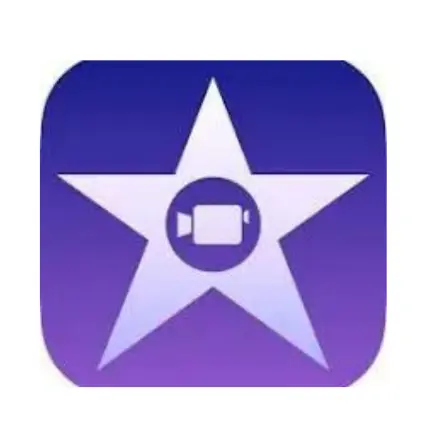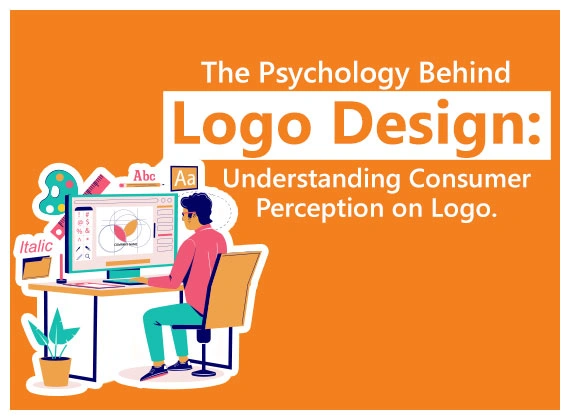Conclusion
Selecting the best video editing software can help enhance the quality of your work and speed up the entire process. There is something for everyone. Whether you are a beginner looking for something simple, then iMovie is a great choice, or a high-level professional searching for a full-featured tool, Adobe Premiere Pro is an excellent choice. As video editing continues to evolve, having expertise in the best tools will help you stay ahead and create effective, professional-quality videos.